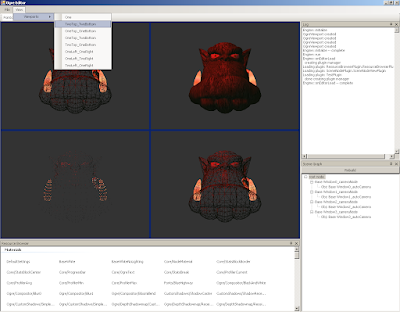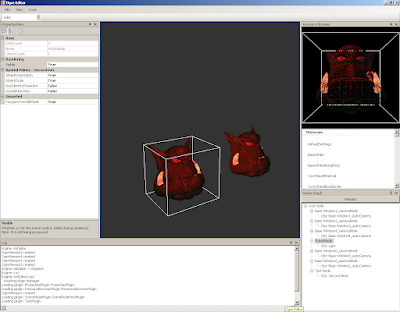In the included shot, you can see a few new things. I added a "resource browser" to test how easy it is to plug a 3D viewport onto another window. I don't have it hooked up to show what I want but the viewport is there for me to do what I want and it has full camera controls. The materials are listed as well as the currently registered entities at the bottom.
The gizmo currently visible is my attempt at a transform gizmo. I am going to obviously replace that with some arrows and what not later but for the most part, it functions correctly. You can left click it and rotate the object, middle click to translate, and right click to scale (I know.. ass backwards controls). I'm currently just using bounding boxes for hit detection so that'll have to be replaced eventually with polygon selection which I'll most likely use a 3rd party collision detection library for, like Bullet.